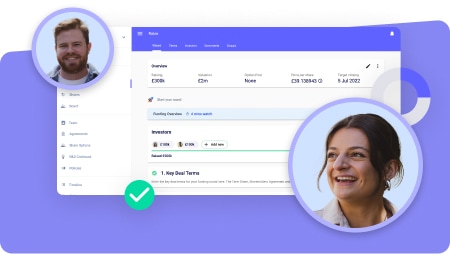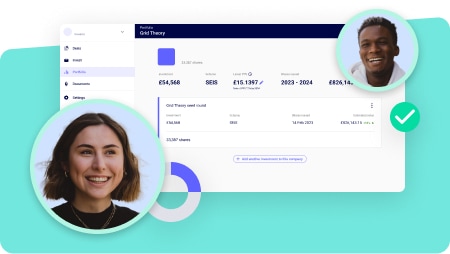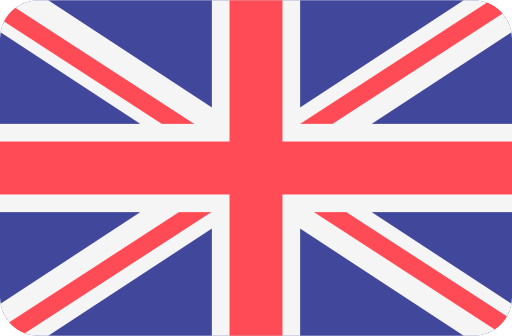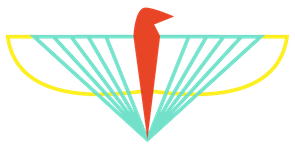Cap table management
Manage your cap table
Build your capitalisation table in minutes with the UK’s #1 platform, loved by founders and investors. Try it out for free.
UK's #1
for cap table
unlimited
shareholders on your cap table
5-star
reviews on Google and Trustpilot
50,000+
companies use SeedLegals

Automated cap table software
We do the maths, so you don't have to
Our online cap table builder takes care of the arithmetic, calculates equity dilution and keeps tabs on who owns what. The cap table is one of your most important records, so it’s always included in SeedLegals memberships.
Automatically updates when shareholdings change
Built-in scenario planning - model fundraising and exit
Designed by legal and fundraising experts
Investor-ready up-to-date cap table
Build your automated future-proof cap table
Out with spreadsheets, version control and offline storage. In with simple, automated equity management.
We’ve simplified your admin so you can spend more time growing your business.
Create a clear cap table, in the format loved by investors
Add as many shareholders as you need, no extra charge
Maintain a single source of truth
View by shareholder, share class or event
Create option pool, view dilution
Integrated cap table and legal software
Speed up your legals with an integrated cap table
When you use SeedLegals to fundraise, the Term Sheet and other documents are pre-filled with details already in your cap table. (Fundraising? View our pricing)
Save time with pre-filled legal documents
Work smarter with an auto-updated cap table
Save £££ on law and accounting fees

Unlimited help with cap table
Chat online anytime with our experts
Need some help? Not sure how to update your Companies House filings or why the nominal value is wrong? Our expert team is here to guide you through.
Talk to us your way - chat, phone, email, video call
Unlimited help included in all memberships - no extra cost
Ask us anything - we're here 9am to 6pm Monday to Friday
How to build and manage your cap table on SeedLegals
FAQs - Cap table
Frequently asked questions about capitalisation table.
What is a cap table?
A company’s capitalisation table - cap table for short - shows allocated shares in the company and any share options.
The cap table shows anyone who wants to know - in particular investors - who owns the business and how the founders have organised ownership and financing, and prepared for possible exit strategies.What does a cap table show?
Your company’s cap table shows:
- Shareholders
Who owns shares in the company and what percentage they hold. This information shows the economic and voting interests of your shareholders. - Shares issued
How many shares have been issued to date, who to, and the price per share.
- Option pool
The number of share options you've ringfenced to incentivise and reward your team, ready for when you set up your share option scheme.
- Shareholders
How do I create a cap table on SeedLegals?
It’s easy - create your cap table on a 7 day free trial or with any of our memberships.
To get started, log in or register, go to Shares.
There’s built-in guidance but if you need any help, hit the chat button to message our experts.Do I pay per shareholder on my cap table?
No. With SeedLegals, you can add unlimited shareholders to your cap table, at no extra cost.How do I do a share split on SeedLegals?
When someone incorporates a company on Companies House, usually they create one share per founder. Or maybe 100, shared between the founders. And that's fine, until you need to do a funding round, when you might need to do a share split to split existing shares into multiple new shares, making the price per share more affordable.
To find out when to do a share split and how to do it on SeedLegals, read our article.How do I set up and edit my cap table on SeedLegals?
It’s easy - create your cap table on a 7 day free trial or with any of our memberships.
To get started, log in or register, go to Shares in the left menu. Then follow these instructions to build your cap table.
If you need any help, hit the chat button to message our experts.When should I update my cap table?
You'll need to update your cap table whenever there are changes to your company’s shares. For example:- share split
- new shares issued (for example at a funding round)
- shares transferred
- share options exercised (if you’ve granted options)
If you use SeedLegals to create your cap table and make these changes to your shareholdings, then the cap table is automatically updated - you won’t need to do anything. Easy!
To continue to view and manage your cap table, you'll need to be subscribed to one of our memberships.How do I update my cap table?
Every time there’s a change to the shareholdings in your company - for example, you issue shares to new investors and create or expand your option pool - you’ll need to update your cap table.
If you use SeedLegals to create your cap table and carry out these legal tasks, then the cap table is automatically updated - you don’t need to do anything. Easy!
To continue to view and manage your cap table, you'll need to be subscribed to one of our memberships.Is there a limit to how many shareholders I can have on my cap table?
No - you can add as many shareholders as you need, at no extra cost.Can I use SeedLegals to do my CS01 for Companies House?
Yes. Log into SeedLegals and go to Board. Click on Confirmation Statement and follow the prompts. The CS01 is auto-filled using information from your cap table.
To use our board management tools (including the CS01 generator), you’ll need to be subscribed to our Standard or Plus memberships.Are option holders shown on the cap table?
No, the names of option holders aren’t shown in a company’s cap table. When an option holder exercises their options and becomes a shareholder, then the name of that person will appear in your cap table as the legal owner of those shares.
The option pool is shown as a number of shares and as a percentage of the total shares (the total of all shares is shown as the Fully-diluted Total) - but the cap table doesn’t list how many of these options are granted or who holds option grants.
Remember, you can create an option pool as a step towards preparing to offer share options in future - it’s only when you set up an option scheme that you’ll be able to grant any options.
If you’ve created an options pool, go to Shares > Cap table > Shareholding. You’ll see the Option Pool is shown towards the foot of the table, between Outstanding Total and Fully-diluted Total.
If you set up an option scheme on SeedLegals, to see your option holders and manage your scheme, log into SeedLegals and go to Share Options in the left menu.How do I model exit scenarios on SeedLegals?
To model hypothetical exit scenarios:- Go to your cap table (click Shares in the left menu)
- Select the Exit scenarios tab (along the top)
- Type in a Max Exit Price
- View payouts for exit prices up to this maximum, per Share Class or Share
- Scroll down to view payout for individual shareholders and their return on investment
How do I export data from my SeedLegals cap table?
To download the information in your SeedLegals cap table, click the three dots menu (top left) and then:- Select Export share register to download a PDF, or
- Select Export cap table to download a CSV
How much should I pay for cap table management software?
Companies no longer need a lawyer and accountant to draw up a cap table. There’s no need to spend hundreds of pounds on this - you can use SeedLegals to quickly create your company’s cap table.
It’s fast and straightforward - create your cap table on a 7 day free trial or with any of our memberships. To get started, log in or register, go to Shares in the left menu. Then follow these instructions to build your cap table.
If you need any help, hit the chat button to message our experts.
You’re in safe hands
Our team of legal and funding experts have helped thousands of entrepreneurs raise money and grow their businesses.
Beautifully organised
Your company's core agreements, all in one place
Secure signatures
Share and collect signatures online via SeedLegals
Backed by real lawyers
Create the exact documents you need at every stage of growth
Serious about security
Your information stays safe and confidential in our secure system
Helpful humans
Talk to one of our friendly team anytime on live chat
Extra protection
Don't worry, our insurance covers claims related to our platform
We’ve helped over 60,000 companies
From food to FinTech and beyond, join thousands of startups who use SeedLegals to start, raise and grow faster.
More customer stories