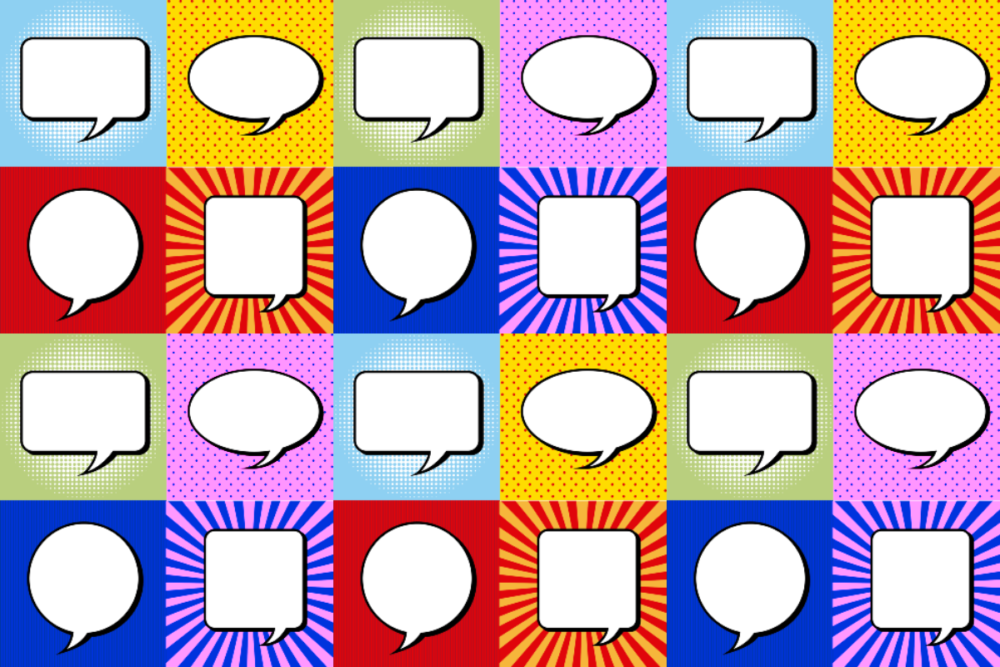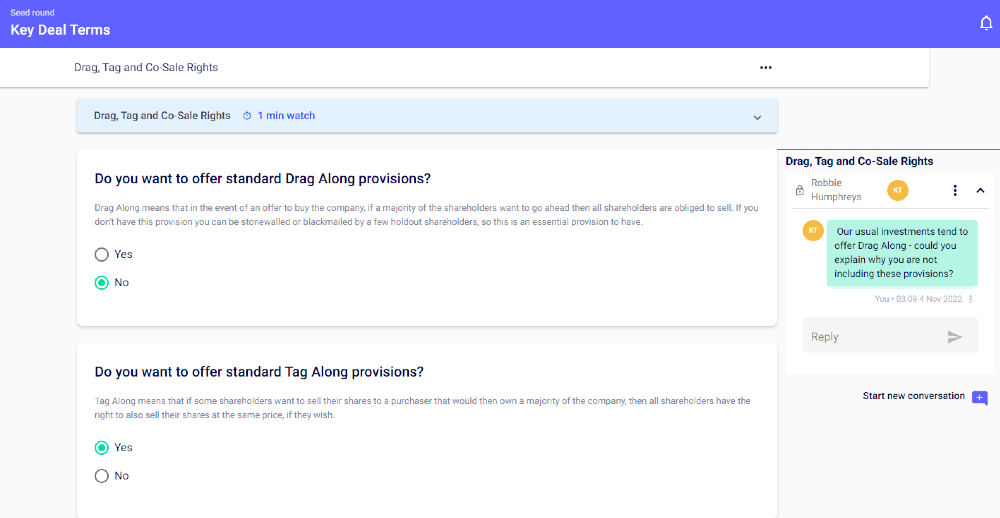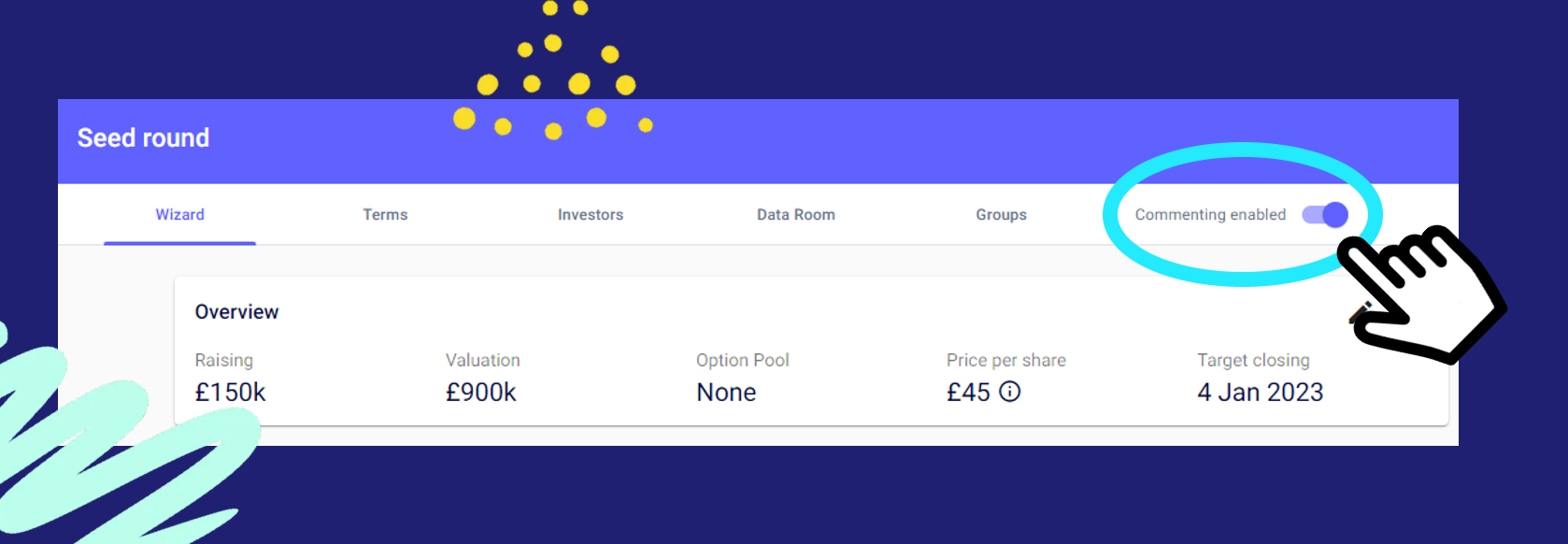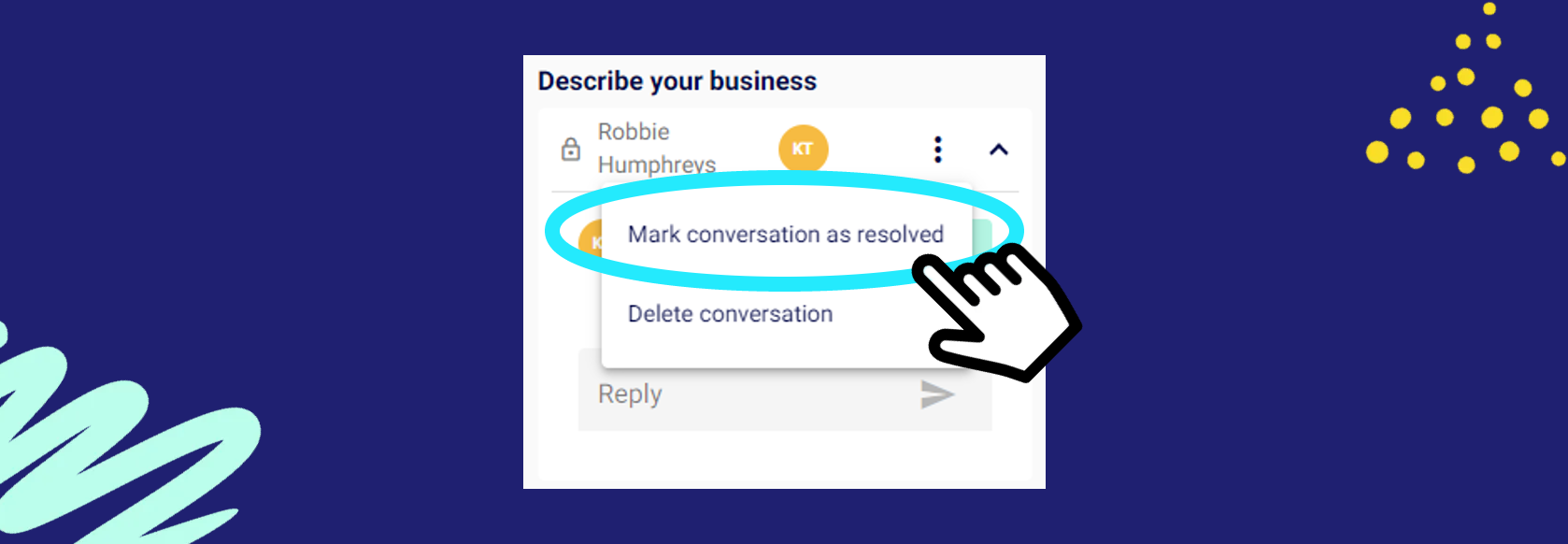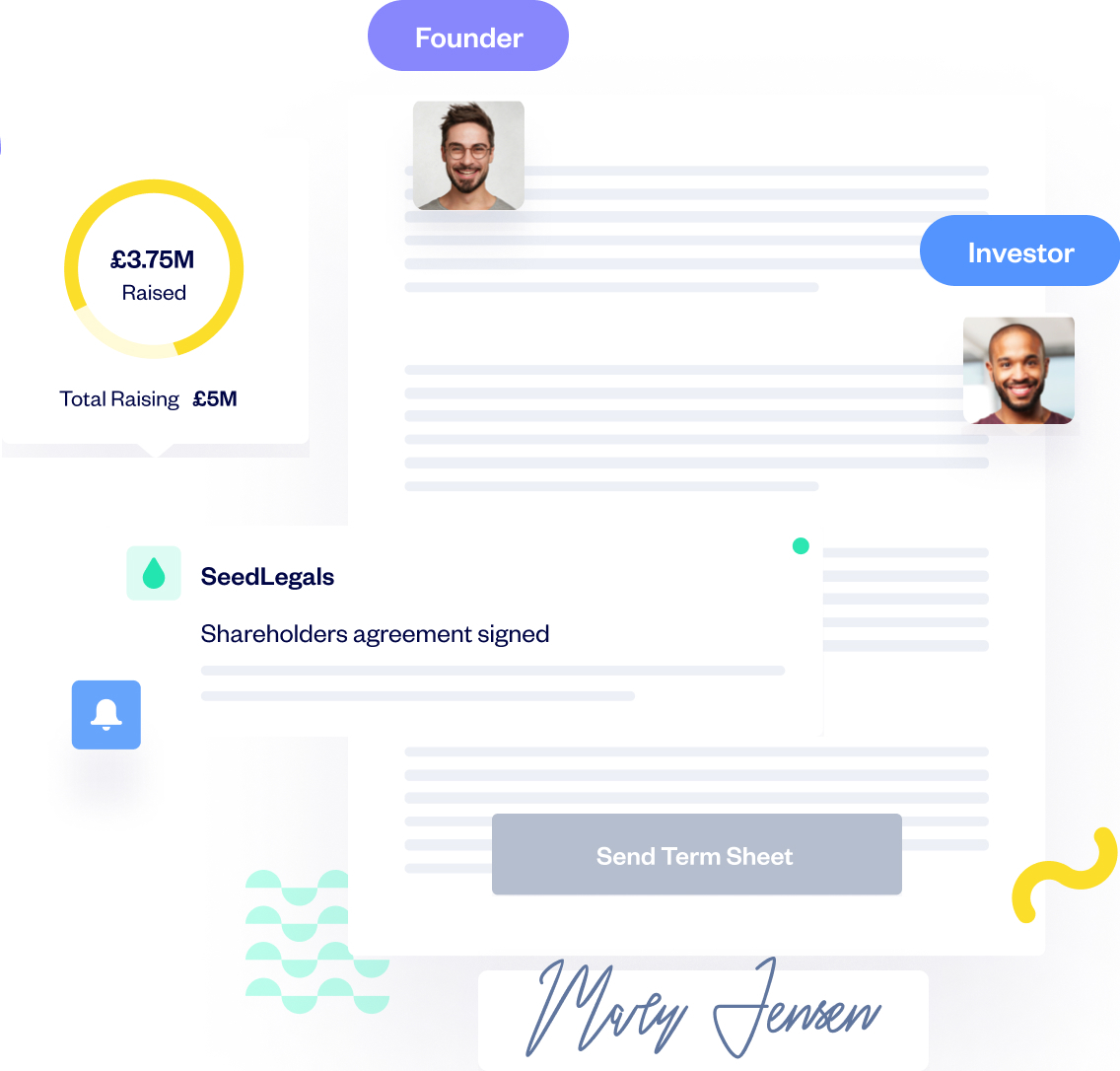How to find investors: Tips from a VC and funding hotspots
How to make the most of funding hotspots to close your round fast. Plus other strategies to take an investment without d...
With SeedLegals, you and your investors can add comments on your Seed and Series A+ rounds, making negotiations easier and more transparent.
In this post, we explain how it works.
You’ll already know that SeedLegals makes the investment process quicker and simpler. We’re always looking for ways to make it even better which is why we’ve introduced this new feature to Seed rounds and Series A rounds (and further rounds).
For documents containing terms, company admins and investors will now be able to ask questions and post counter-propose via instant comments in SeedLegals.
In a perfect world, the initial terms proposed for an investment would perfectly suit both parties. In reality, this is never the case. Inevitably, your investors will always have questions about the terms you’ve chosen and why you’ve chosen them – especially if the terms are different from the investor’s usual choices.
You’ll find yourself negotiating not just about the amount of money or equity, but about some of the terms as well. We want to make this as easy and seamless as possible.
With commenting now live, you’ll no longer need to download a document and send it back and forth with tracked changes – you can keep track of your negotiations alongside your terms in SeedLegals.
Anthony RoseCommenting in your round documents is a game-changer. You’ll save time, stay organised and sign your documents faster.
Co-Founder and CEO,
For all new rounds – Seed, Series A and further rounds – commenting is switched on by default.
If you have an existing round open, use the toggle (see image below) to switch commenting on or off.
Got questions about doing a funding round, which terms to choose or how to negotiate with investors? We’ve helped thousands of founders with their funding rounds – hit the chat button (bottom right of this screen) to message our specialist team.
Close your round on the UK’s #1 platform. Build and negotiate your investment documents, with unlimited expert help.
Tell me more